Happy New Year everyone!
I am
writing this on New Years Eve 2013 and I want to wish everyone a happy and safe
2014. Ed, Gary, and I had a goal of
getting 4 blog posts out a month this year and with this being the fourth blog
post this month, we have met that goal! Thank you to everyone for taking the time to read our blog.
Today, I am going to provide a short intro to Agilent Command Expert (hereto referred to as
ACE). ACE is a free tool that Agilent
offers that helps you program your instruments. You can write simple scripts in ACE that you can save and share with other programmers. The coolest feature of ACE is that it allows you to export the sequence to different programming languages. You can find the latest version of Command Expert at:
Using ACE is pretty easy. The first thing that you need to do is set up your instrument. My instrument is an Agilent N6700B. Here is what the setup/edit screen looks like:
Once you choose the instrument, ACE will download the command set so you do not need to have the programming guide handy. This is a great feature since you can easily see all of the commands as well as all of the inputs and outputs of the commands.
Here is the set voltage screen:
You can see here that it shows you all of the programmable items in the command (in this case the voltage and the channel list). Once you set everything up as you'd want, click add step and it adds it to the sequence.
You can also do queries with ACE. Here is how you would do a MEAS:VOLT? query:
Again, it shows you all of the programmable items (in this case only the channel list). It also shows you that there is returned data. Click add step to get it added to the sequence.
I am going to continue using the same SCPI command as I used in my example last week, here is completed sequence from the example from last month:
Now for the fun part! You can export the sequence to just straight SCPI:
To C#:
To C++:
To VB.NET:
To Matlab:
It gives you the option to copy the text to the clipboard so that you can paste it into the text editor for your programming language.
There is also a tool included that allows you to create sequences in Labview. There is a really good tutorial included with the software that shows you how to do this.
There is a ton more info on the ACE webpage link at the beginning of this blog post.
I hope that this short intro to Agilent Command Expert was useful to everyone. Please feel free to leave a comment. Happy New Year everyone!




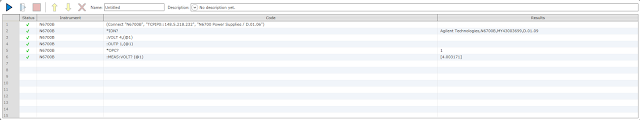





No comments:
Post a Comment
Note: Only a member of this blog may post a comment.