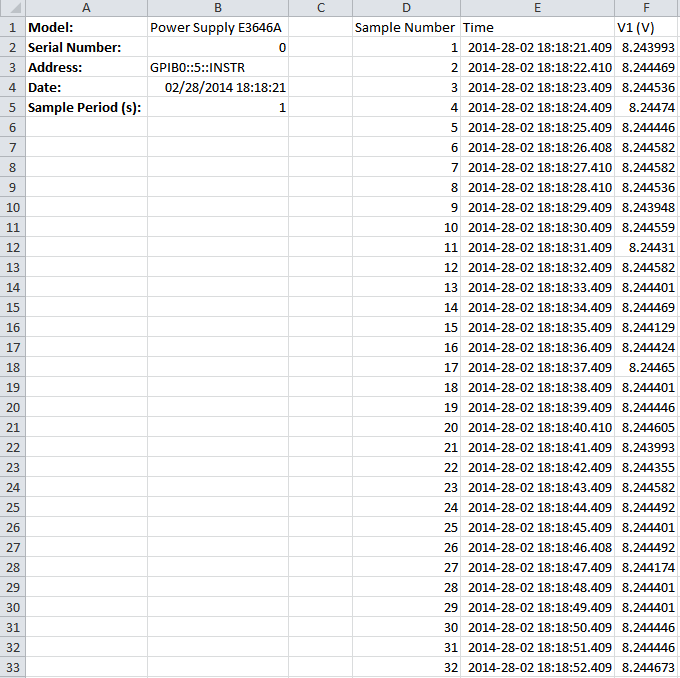I periodically get asked to provide recommendations and
guidance on testing the efficiency of small DC to DC voltage converters. Regardless
of the size of the converter, a DC source is needed to provide input power to
the converter under constant voltage, while an electronic load is needed to
draw power from the output, usually under constant current loading. The load
current needs to be swept from zero to the full load current capability of the
DC to DC converter while input power (input voltage times input current) and
output power (output voltage times output current) are recorded. The efficiency
is then the ratio of power out to power in, most often expressed in a
percentage. An illustration of this is shown in Figure 1. In addition to sourcing
and sinking power, precision current and voltage measurement on both the input
and output, synchronized to the sweeping of the load current is needed.

Figure 1: DC to DC converter efficiency test set up
One challenge for small DC to DC voltage converters is
finding a suitable electronic load that will operate at the low output voltages
and down to zero load currents, needed for testing their efficiency over their
range, from no load to full load output power. It turns out in practice many
source measure units (SMUs) will serve well as a DC electronic load for
testing, as they will sink current as well as source current.
Perhaps the most optimum choice from us is to use two of
our N6782A 2-quadrant SMU modules installed in our N6705B DC Power Analyzer
mainframe, using the 14585A software to control the set up and display the
results. This is a rather flexible
platform intended for a variety of whatever application one can come up with
for the most part. With a little ingenuity it can be quickly configured to
perform an efficiency test of small DC to DC converters, swept from no load to
full load operation. This is good for converters of 20 watts of power or less
and within a certain range of voltage, as the N6782A can source or sink up to 6
V and 3 A or 20 V and 1 A, depending on which range it is set to. One of the
N6782A operates as a DC voltage source to power the DUT and the second is
operated as a DC current load to draw power from the DUT. A nice thing about
the N6782A is it provides excellent performance operated either as a DC source
or load, and operated either in constant voltage or constant current.
An excellent video of this set up testing a DC to DC
converter was created by a colleague here, which you can review by clicking on
the following link:
“DC to DC converter efficiency test”.
The video does an excellent job covering a lot of the
details. However, if you are interested in testing DC to DC converters using
this set up I have a few more details to share here about it which should help
you further along with setting it up and running it.
First, the two N6782A SMUs were set up for initial operating
conditions. The N6782A providing DC power in was set up as a voltage source at
the desired input voltage level and the second N6782A was set to constant
current load operation with minimum (near zero) loading current.
Note that the 14585A software does not directly sweep the
load current along the horizontal axis. The horizontal axis is time. That is
why a time-based current sweep was created in the arbitrary waveform (ARB) section
of the 14585A. In that way any point on the horizontal time axis correlates to
a certain current load level being drawn from the output of the DUT. The ARB of
course was set to run once, not repetitively. The 14585A ARB set up is shown in
Figure 2.

Figure 2: Load current sweep ARB set up in 14585A
software
This ARB sweep requires a little explanation. While there are a number of pre-defined ARBs,
and they can be used, an x3 power formula was chosen to be used
instead. This provided a gradually increasing load sweep that allowed greater
resolution of this data and display at light loads, where efficiency more
quickly changes. As can be seen, the duration of the sweep, parameter x, was
set to 10 seconds. As a full load current needed to be -1 A, using the actual formula
(-x/10)3 gave us a gradually
increasing load current sweep that topped out at -1A after 10 seconds of
duration. The choice of 10 seconds was arbitrary. It only provided an easy way
to watch the sweep on the 14585A graphing as it progressed. Finally, a short
(0.1 second) pre-defined linear ramp ARB was added as a second part of the ARB
sequence, to bring the load current back to initial, near zero, load conditions
after the sweep was completed. This is shown in Figure 3.

Figure 3: Second part of ARB sweep to bring DUT load
current back to initial conditions
I hope this gives you a number of insights about creative
ways you can make use of the ARB. As there is a good amount of subtle details on
how to go about making and displaying the measurements I’ll be sharing that in
a second part coming up shortly, so keep on the outlook!