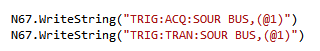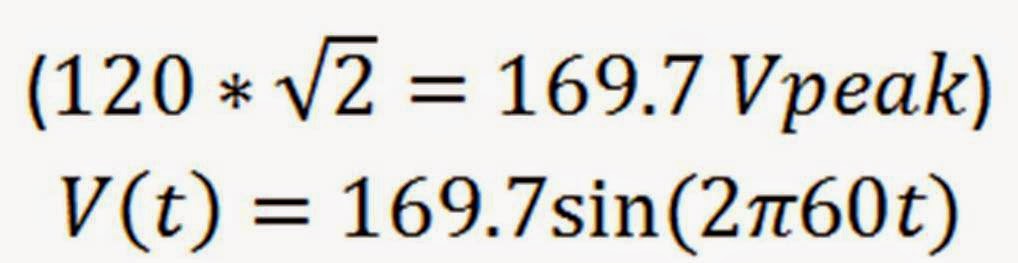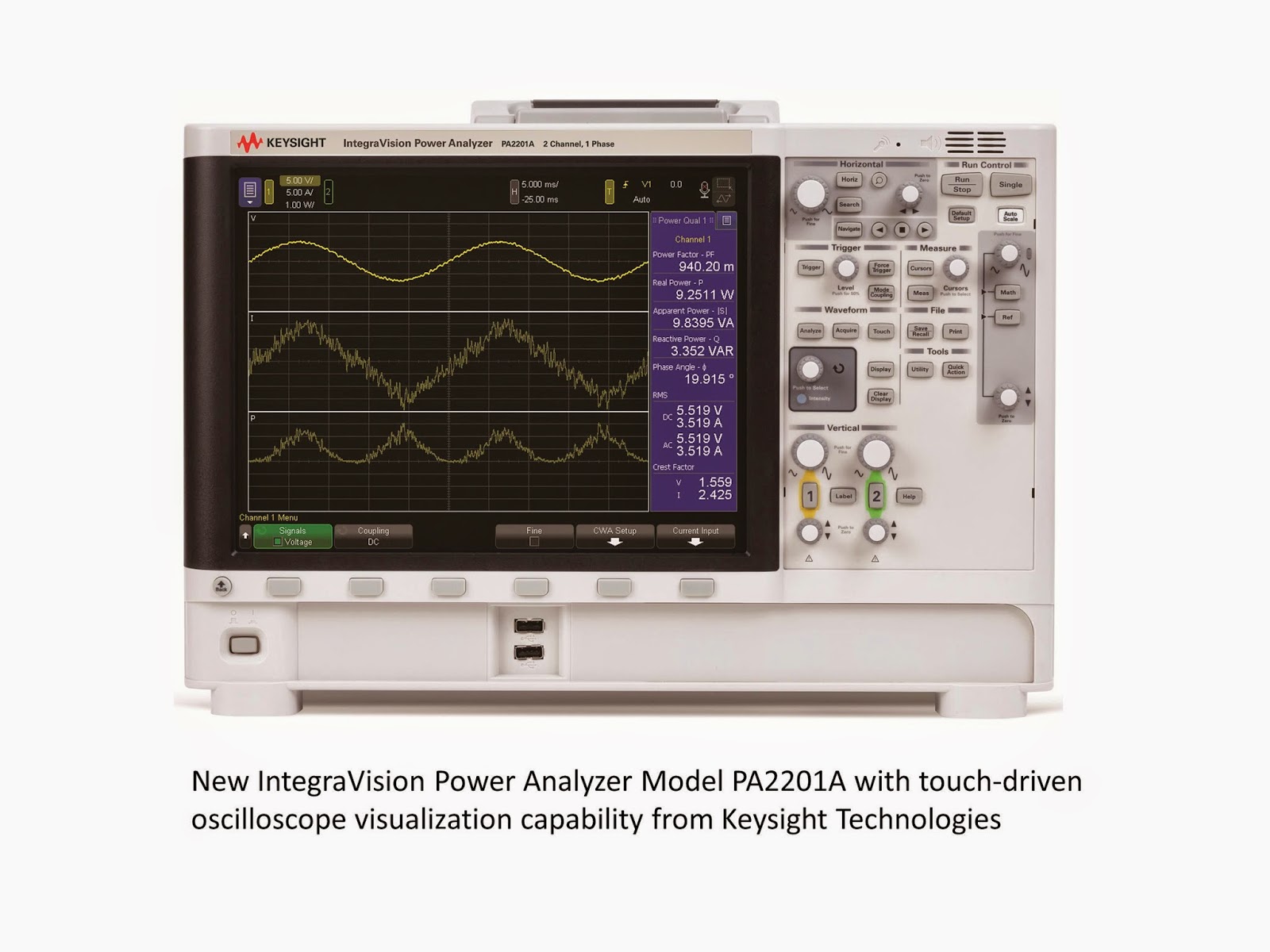Hi everybody!
This month's blog post is based off a customer question that we received this month. The question was around arbitrary waveforms (arbs), the number of points for the arb, and waveform fidelity. I have spoken about arbs in the past: click me for Matt's old blog post. Just to quickly reiterate, there are two options for arbs on the N6705 DC Power Analyzer and the N7900 Advanced power System. There is the Constant Dwell (CD) Arb that allows up to 64,000 point with a minimum Dwell time of 10 us per point and there is the standard List Arb that allows up to 512 points with a dwell as low as 1 us per point.
The question that we are trying to answer today is: When is 512 points more than 64,000 points? It is an interesting question to think about. It is definitely not true in cases where you have a non-repeating waveform. The CD Arb will always be the preferred method there and will give you the best fidelity (smallest dwell times).
The answer is when you have long DC levels in your waveform. Let's look at the proposed waveform below (please pardon the picture, I hand drew this on my tablet; also note that it is not to scale):
If you look at this waveform, the total time is 11.5 s. It's a pretty simple waveform that goes from 4 V to 6 V with a 0.05 s ramp between the two values. We need to pay attention to those times.
Lets with the math behind programming a CD Arb. With a CD arb, there is a single dwell time so you basically sample the waveform 64000 times. Lets use that to calculate a dwell time:
11.05 s/64000 = 172.66 us
This means that every point is going to last 172.66 us, no matter if it is in the constantly changing ramp or at a DC level. This means that when the waveform is at 6 V for 10 s, you will use 57,918 points. That is 90% of your points just sitting at 6V! For the 0.05 s ramp, you will only be using 290 points. The ramp is where the waveform is actually changing but due to the nature of how the CD Arb works, you cannot increase the number of points allocated to the ramp.
Let's take a look at the 512 point list now. We know that the first point of the list will be 4 V for 1 s and that the last point of the list will be 6 V for 10 s. That leaves us with 510 points to do the 0.05 s ramp which results in s dwell time of 98 us. This will give us more points in the ramp area and a better looking waveform overall.
That is all I have for this month. Please feel free to use the comments if you'd like to get in touch with us.
Tuesday, March 31, 2015
Monday, March 30, 2015
Big resistors needed for high-power testing
Eighteen months ago, in September of 2013, Keysight (we were Agilent at the time) introduced a new high-power series of power supplies: the N8900 series of 5 kW, 10 kW, and 15 kW autoranging DC power supplies. I posted about those here.
Recently, our environmental lab was doing some testing on one of the 15 kW models that required them to use a low-noise load on the output. They have electronic loads that they can connect to the output to dissipate this level of power, but to be sure they were getting the lowest noise possible, they wanted to use resistors to load the output instead of the electronic loads. Since I was amused by the size of the resistors, I thought I’d capture the moment and share a picture with you.
The picture shows one of our R&D engineers in our environmental lab adjusting the output voltage of a 15 kW N8900 series power supply. Notice that these power supplies pack a lot of power (15 kW) in their small 3 U high package (the white box under the fan). The four big green things on the rack are resistors. The two on the top rack are each rated for 15 kW while the two on the lower rack are each rated for 20 kW. So that’s a total of 70 kW of resistive power! Clearly, these are not your father’s ¼ W resistors!
Even with 70 kW of power dissipation capability, and “only” 15 kW available from our power supply, a big fan was needed to keep the resistors cool…..or perhaps I should say “less hot” since they still get very hot. Of course, with an extra 15 kW of power being dissipated in the room, the room temperature was going up. But that was a good thing since we are still experiencing cold weather here in New Jersey despite the fact that spring started ten days ago. So the extra heat felt good!
Before we came out with the N8900 series of high-power supplies, Matt had posted about some things around his desk that included a 2500 W resistor (click here for his post). At that time, that was a high-power resistor. But now with these 15 kW supplies, you can see we had to go much bigger! And given that these supplies can be paralleled to 100 kW or more….well….I look forward to seeing what our R&D group and environment lab engineers come up with to do resistive load testing on those. Submarine-sized resistors, perhaps? We’ll see….
Recently, our environmental lab was doing some testing on one of the 15 kW models that required them to use a low-noise load on the output. They have electronic loads that they can connect to the output to dissipate this level of power, but to be sure they were getting the lowest noise possible, they wanted to use resistors to load the output instead of the electronic loads. Since I was amused by the size of the resistors, I thought I’d capture the moment and share a picture with you.
The picture shows one of our R&D engineers in our environmental lab adjusting the output voltage of a 15 kW N8900 series power supply. Notice that these power supplies pack a lot of power (15 kW) in their small 3 U high package (the white box under the fan). The four big green things on the rack are resistors. The two on the top rack are each rated for 15 kW while the two on the lower rack are each rated for 20 kW. So that’s a total of 70 kW of resistive power! Clearly, these are not your father’s ¼ W resistors!
Even with 70 kW of power dissipation capability, and “only” 15 kW available from our power supply, a big fan was needed to keep the resistors cool…..or perhaps I should say “less hot” since they still get very hot. Of course, with an extra 15 kW of power being dissipated in the room, the room temperature was going up. But that was a good thing since we are still experiencing cold weather here in New Jersey despite the fact that spring started ten days ago. So the extra heat felt good!
Before we came out with the N8900 series of high-power supplies, Matt had posted about some things around his desk that included a 2500 W resistor (click here for his post). At that time, that was a high-power resistor. But now with these 15 kW supplies, you can see we had to go much bigger! And given that these supplies can be paralleled to 100 kW or more….well….I look forward to seeing what our R&D group and environment lab engineers come up with to do resistive load testing on those. Submarine-sized resistors, perhaps? We’ll see….
Labels:
15 kW,
big resistors,
high power,
high-power resistors,
large resistors,
Misc.,
N8900
Monday, March 23, 2015
Use slew rate control to cleanly power up and reduce peak inrush current of your DUTs
Previously on Watt’s Up? a colleague wrote about how the
current limit setting affects a power supply’s voltage response time (click here to review). In this posting he clearly shows how a low current limit
setting can greatly slow down the output voltage turn on response time when
powering up your DUT.
While this is generally true and good advice, especially
for basic performance power supplies, there are additional things to consider
when working with high performance power supplies models, as you will see.
Many basic performance power supplies tend to have larger
output filter capacitors in order to achieve lower output noise performance. A
disadvantage of having a large output capacitor is that it slows down the
output voltage response speed of the power supply. Basic performance power
supplies can have turn on response times on the order of a 100 milliseconds.
High performance power supplies operate by a somewhat
different set of rules. In comparison to basic performance power supplies they
typically have much smaller output capacitors and they are designed to have
output turn on and turn off response times on the order of a millisecond or
less.
However, absolute fastest is not always the best and that
is why fast, high performance power supplies also usually incorporate an output
voltage slew rate control as well. This allows you to optimize the output turn
on and turn off speed for your particular application. This lets you take
advantage of the faster output speed you have available, without it being
overkill and cause other problems.
The two most common problems that arise when powering up
and powering down many DUTs are related to charging and discharging the input
filter capacitor incorporated into them. They are:
- High peak inrush (and discharge) currents due to the high dV/dt slew rate being applied
- Power supply CC-CV mode cross over issues resulting from the high peak inrush current
To illustrate, the turn on characteristic of our N6762A
power supply was captured when powering up a load consisting of a 1,200
microfarad capacitor in parallel with a 10 ohm resistor. The N6762A was set to
10 volts and its voltage slew rate set to maximum. This was captured using the N6762A’s
digitizing voltage and current readback together with the 14585A software,
shown in Figure 1.
Figure 1: N6762A power supply turn on response set to
maximum slew rate into parallel RC load
The vertical markers have been placed at zero and maximum
voltage points of the turn on ramp. The peak inrush current reaches 3.7 amps
and the peak voltage overshoots to 11.06 volts, 10% over the 10 volt setting.
The overshoot is a result of the power supply crossing over into current limit
during the ramp up and allowing the voltage to rise to 11.06 volts before the
voltage control loop regains control to bring the output back down to 10 volts.
It also takes a little while for the voltage to settle after the peak
overshoot. Both the overshoot voltage and peak inrush current can be problems
when powering up a DUT. These occur as a result of having too fast of a voltage
slew rate when powering the DUT.
To address the problem we then set the N6762A’s slew rate
to a more acceptable value of 2,000 volts/second. The turn on voltage and
current were again captured and are shown in Figure 2. As can be seen the
voltage overshoot is eliminated and the inrush current has been reduced to a
more moderate 3.3 amps.
Figure 2: N6762A power supply turn on response set to
2,000 V/s slew rate into parallel RC load
So in closing high performance power supplies have a
significant advantage in their output response speed, in comparison to basic
power supplies. And while faster is usually better, absolute fastest may not be
best, and this applies to the output response time of power supplies as well!
But by having the ability to set the output slew rate on high performance power
supplies gives you the ability to optimize its speed for your given
application, providing for the best possible outcome possible!
.
Wednesday, March 11, 2015
Comparing effects of using pulsed and steady state power to illuminate a high brightness LED
I was having a discussion here with a colleague about the
merits of powering a high brightness LED (HBLED) using pulsed power versus
using steady state DC power.
My opinion was: “Basically, amperes in proportionally equates
to light flux out, so you will get about the same amount of illumination
whether it is pulsed or DC.”
His argument was: “Because the pulses will be brighter,
it’s possible the effective illumination that’s perceived will be brighter.
Things appear to be continuous when discrete fixed images are updated at rates
above thirty times a second, and that should apply to the pulsed illumination
as well!”
I countered: “It will look the same and, if anything,
will be less efficient when pulsed!”
So instead of continuing our debate we ran a quick
experiment. I happened to have some HBLEDs so I hooked one up to an N6781A DC
source measure module housed in an N6705B DC Power Analyzer sitting at my desk,
shown in Figure 1. The N6781A has excellent current sourcing characteristics
regardless whether it is DC or a dynamic waveform, making it a good choice for
this experiment.
Figure 1: Powering up an HBLED
First we powered it up with a steady state DC current of
100 mA. At this level the HBLED had a forward voltage drop of 2.994 V and
resulting power of 0.2994 W, as seen in Figure 2, captured using the companion
14585A control and analysis software.
Figure 2: Resulting HBLED voltage and power when powered
with 100 mA steady state DC current
We then set the N6781A to deliver a pulsed current of 200
mA with a 50% duty cycle, so that its average current was 100 mA. The results
were again captured using the 14585A software, as shown in Figure 3.
Figure 3: Resulting HBLED voltage and power when powered
with 200 mA 50% DC pulsed current
Switching back and forth between steady state DC and
pulsed currents, my colleague agreed, the brightness appeared to be comparable
(just as I had expected!). But something
more interesting to note is the average current, voltage, and power. These
values were obtained as shown in Figure 3 by placing the measurement markers
over an integral number of waveform cycles. The average current was 100 mA, as
expected. Note however that the average voltage is lower, at 2.7 V, while the
average power is higher, at 0.3127 W! At first the lower average voltage
together with higher average power would seem to be a contradiction. How can
that be?
First, in case you did not notice, the product of the RMS
voltage and RMS current are 0.3897 W which clearly does not match our average
power value displayed. What, another contradiction? Why is that? Multiplying
RMS voltage and RMS current will give you the average power for a linear
resistive load but not for a non-linear load like a HBLED. The average power
needs to be determined by taking an overall average of the power over time
computed on a point-by-point basis, which is how it is done within the 14585A
software as well as within our power products that digitize the voltage and
current over time. Second, the average voltage is lower because it drops down
towards zero during periods of zero current. However it is greater during the
periods when 200 mA is being sourced through the HBLED and these are the times
where power is being consumed.
So here, by using pulsed current, our losses ended up
being 4.4% greater when powered by the comparable steady state current. These
losses are mainly incurred as a result of greater resistive drop losses in the
HBLED occurring at the higher current level.
Labels:
14585A software,
CC mode,
DC current,
dynamic current,
HBLED,
HBLED test,
high brightness LED,
N6705B DC Power Analyzer,
N6781A,
power,
power calculation,
pulsed current,
Usage
Saturday, February 28, 2015
Synchronize Your Measurements with Your List Transients
Hi everybody!
My blog post this month is the result of a recent customer question. The question was: how do you synchronize measurements
with list transients? The short answer
is that you use the built in digitizer to generate enough points to sample the
measurements over the entire transient. The
rest of this blog will provide the long answer.
The program that I am using here was written for a N6762A DC Power
Module but the technique will work with any power supply that has a built in
digitizer such as the Advanced Power System or any N6700 module with option
054.
For simplicity’s sake, we are going to use a 5 point
list. The voltage steps are 1 V, 2 V, 3 V,
4 V, and 5 V and the dwell times are 0.1 s, 0.2 s, 0.3 s, 0.4 s, and 0.5 s. Let’s first set the list up (please note that
all programming is done in VB.net with VISA-COM):
The next thing to do is to set up the measurement
system. We need to figure out the total
number of points that we need measure so that we can cover the entire transient. The first thing that we need to do is to
calculate the total time of the list transient (you can even do this in your
program):
The total time of our transient is 1.5 s. Now we need to use this to figure out the
number of points. I am going to choose a measurement interval of 40.96 us. This means that we want to take a measurement
every 40.96 us for 15 s. To get the
total number of points, you need to divide the total transient time by the
measurement time interval:
I’m going to round down and use 36,621
points. I’m also going to tell the power
supply to use the binary data format because as we know from my previous blog
posts, this is the fastest way to read back data. Here
is the code to set up the digitizer:
We will set our trigger source to bus for
both the transient system and the acquire system:
Next we initiate both systems:
Once the initiate is complete, we send a
trigger:
This will start both the list transient
and the digitizer. After everything is
completed, we can fetch our measured voltage array:
This array will have all of our
measurements.
I hope that this has been useful, have a
good month everyone.
Thursday, February 26, 2015
When measurements and mathematics agree, I’m happy!
I have been an electrical engineer my entire career which will span 35 years in June (yikes….I’m too young to be this old!). Despite all of that time, plus the 4 years of undergraduate study before that and 3 years to get my MSEE at night while working full time during the day, I am still amused by some simple engineering principles. When the measurements I make in the real world completely agree with the hard-core theoretical mathematics I learned in school, I am amused. Perhaps this should simply be expected (it is), but for some reason, I am still delighted when it happens. I recently had one of those simple experiences that I want to share with you today.
I was exploring some of the features on our new Keysight PA2201A IntegraVision power analyzer to better understand its operation and the applications for this new line of power measurement instrumentation. I had a simple desk lamp with a 100 W incandescent light bulb plugged into the wall outlet (120 Vac, 60 Hz here in the United States) and ran the voltage and current to the power analyzer. Given that the bulb presents a nearly pure resistive load to the sinusoidal voltage, as expected, the current was also a sine wave and in phase with the voltage. The power analyzer easily displays these measured waveforms.
What I never had an opportunity to see before was a visualization of the power waveform. For some reason, in all of my 35 years working in the power business, I never looked at a power waveform for a simple resistive load. Voltage? Sure! Current? Many times!! But power? Nope. The IntegraVision power analyzer shows voltage, current, and power waveforms as a typical display (this can be configured in quite a few other ways as well). So I was looking at the waveforms shown below.
I was exploring some of the features on our new Keysight PA2201A IntegraVision power analyzer to better understand its operation and the applications for this new line of power measurement instrumentation. I had a simple desk lamp with a 100 W incandescent light bulb plugged into the wall outlet (120 Vac, 60 Hz here in the United States) and ran the voltage and current to the power analyzer. Given that the bulb presents a nearly pure resistive load to the sinusoidal voltage, as expected, the current was also a sine wave and in phase with the voltage. The power analyzer easily displays these measured waveforms.
What I never had an opportunity to see before was a visualization of the power waveform. For some reason, in all of my 35 years working in the power business, I never looked at a power waveform for a simple resistive load. Voltage? Sure! Current? Many times!! But power? Nope. The IntegraVision power analyzer shows voltage, current, and power waveforms as a typical display (this can be configured in quite a few other ways as well). So I was looking at the waveforms shown below.
The first thing I noticed about the power waveform was that it was sinusoidal and it never went below zero. This quickly made sense to me since I did consider the bulb to be purely resistive meaning it is consuming power 100% of the time, so all of the power flowing to the bulb had to be positive. The bulb is never pushing power back to the AC line as would happen with a reactive load especially for a purely reactive load such as a pure capacitor or inductor. If the load (the bulb) was not purely resistive, some of the power waveform would have dipped below the zero power line indicating that sometimes the load was absorbing power and sometimes it was providing power back to the line.
The next thing I noticed about the power waveform was that its phase was synchronized with the voltage and current, and it showed twice the frequency. Again, this quickly made sense since the power is simply the product of the voltage and the current [P(t) = V(t) * I(t)]. So the positive peaks have to line up (they do), the zero crossings of the voltage and current have to align with zero watts on the power waveform (they do), and the negative peaks in the voltage and current have to line up with another positive peak in the power since a negative voltage times a negative current yields a positive power (they do). This, of course, was the reason for the power waveform being twice the frequency of the voltage and current waveforms.
So I next decided to check the math behind the waveforms. I admit….I had to look up the trigonometric identity, but it was worth it! Since both the voltage and current waveforms are sine waves, and the power is the product of these, I looked up the identity for sine squared:
The voltage is a 120 Vrms, 60 Hz sine wave:
The current is 99.8 VA / Vrms = 0.832 Arms:
The power is V(t) * I(t):
Applying the above sine squared identity:
So you can see there is a 99.8 W fixed offset in the power waveform from which a cosine function is subtracted. The frequency of the cosine is 120 Hz (double the 60 Hz voltage and current waveforms). All of this completely agrees with the power waveform measured by the IntegraVision power analyzer. I am always thrilled when the math agrees with the measurements no matter how simple it is! How about you?
Labels:
IntegraVision,
PA2201A,
power analyzer,
power waveform,
sine squared,
Usage
Tuesday, February 24, 2015
Two New Keysight Source Measure Units (SMUs) for Battery Powered Device and Functional Test
Over the past few years here on “Watt’s Up?” I have
posted several articles and application pieces on performing battery drain
analysis for optimizing run time on mobile wireless devices. The key product we
provide for this application space is the N6781A 20V, +/-3A, 20W source measure
module for battery drain analysis. A second related product we offer is the
N6782A 20V, +/-3A, 20W source measure module for functional test. The N6782A
has a few less key features used for battery drain analysis but is otherwise
the same as the N6781A. As a result the N6782A is preferred product for testing
many of the components used in mobile devices, where the extra battery drain
analysis features are not needed. These products are pictured in Figure 1.
While at first glance they may appear the same, one thing to note is the N6781A
has an extra connector which is independent voltmeter input. This is used for
performing a battery run-down test, one of a number of aspects of performing
battery drain analysis. Details on these two SMUs can be found on by clicking
on: N6781A product page. N6782A product page,
Figure 1: Keysight N6781A SMU for battery drain analysis
and N6782A for functional test
These products have greatly helped customers through their
combination of very high performance specialized sourcing and measurement
capabilities tailored for addressing the unique test challenges posed by mobile
wireless devices and their components. However, things have continued to evolve
(don’t they always!). Today’s mobile devices, like smart phones, tablets and
phablets, have an amazing amount of capabilities to address all kinds of
applications. However, their power consumption has grown considerably as a
result. They are now utilizing much larger batteries to support this greater
power consumption in order to maintain reasonably acceptable battery run-time.
Optimizing battery life continues to be a critical need when developing these
products. With their higher power however, there is in turn a greater need for
higher power SMUs to power them during test and development. In response we
have just added two new higher power SMUs to this family; the N6785A 20V,
+/-8A, 80W source measure module for battery drain analysis and the N6785A 20V,
+/-8A, 80W source measure module for functional test. These products are
pictured in Figure 2. Details on these two new higher power SMUs can be found
on by clicking on: N6785A product page. N6786A product page.
Figure 2: Keysight N6785A SMU for battery drain analysis
and N6786A for functional test
A press release went out about these two new SMUs yesterday;
Click here to view. With their greater current and power capability, customers
developing and producing these advanced mobile wireless devices and their
components now have a way to test them to their fullest, not being encumbered
by power limitations of lower power SMUs.
This is exciting to me having been working within the
industry for quite some time now, helping customers increase battery life by
improving how their devices make more efficient use of the battery’s energy. A
key part of this has been by using our existing solutions for battery drain
analysis to provide critical insights on how their devices are making use of
the battery’s energy. There is a lot of innovation
in the industry to make mobile wireless devices operate with even greater
efficiency at these higher power and current levels. There is no other choice
if they are going to be successful. Likewise, it is great to see continuing to
play a key role in this trend in making it a success!
.
Labels:
battery drain analysis,
battery life,
battery run-time,
battery-powered device,
Misc.,
mobile phone,
N6705B DC Power Analyzer,
N6781A,
N6782A,
N6785A,
N6786A,
SMU,
source measure unit,
zero-burden ammeter
Monday, February 9, 2015
Consider using an electronic load for generating fast, high-power current pulses
Often there is the need for generating high-power current
pulses, typically of short duration, and having rise and fall times on the
order of microseconds. This is a common need when testing many types of power
semiconductors, for example.
When looking for a DC power supply capable of generating
very fast, high-power current pulses, one will find there are not a lot of
options readily available that are capable of addressing their needs. There are
specialized products dedicated for specific applications like this; an example
of this is Keysight’s B1505A purpose-built semiconductor test equipment. They
are capable of generating extremely fast, high-power current pulses.
Apart from specialized products however, DC power
supplies generally to not offer this kind of speed when operating in a constant
current mode (or current priority mode). One exception that comes to mind that
we provide is our N6782A and N6782A DC source measure modules. They can create
fast current pulses having just a couple of microseconds of rise and fall time.
However, they are limited to 20V, 3A, and 20W of output. Most of the higher
power, more general-purpose DC sources are not able to generate these kinds of
fast, high-power current pulses and most are really more optimized to operate
as voltage sources.
One alternative to consider for generating fast,
high-power current pulses when working with general-purpose test equipment is
to use an electronic load. You may initially say to yourself “an electronic
load is for drawing pulses of current, not sourcing them!” but when coupled to
a standard DC power supply operating as a voltage source, the setup is able to source
fast, high-power current pulses. Most electronic loads are designed to have
very fast current response. To illustrate this, I helped one customer needing
to test their high brightness LED (HBLED) arrays with fast pulses of current.
This was accomplished with the setup shown in Figure 1.
Figure 1: Load setup generating fast, high power current
pulses for LED array testing
In this setup the power supply operates as a fixed,
static voltage source. The power supply’s output voltage is set to the combined
total of the full voltage needed to drive the HBLED array at full current plus
the minimum voltage needed for the electronic load. The minimum voltage
required for the electronic load is when it conducting maximum current and most
of the power supply voltage is then applied across the HBLED array. The
electronic load’s required minimum voltage is that which supports its operation
in its linear range and maintains full dynamic response characteristics. In the
case of Keysight electronic loads this minimum voltage for linear dynamic
operation is 3 volts. Conversely the
maximum voltage required for the electronic load is when it drops down to
minimum current level, where the power supply’s voltage is instead now being
dropped across the electronic load instead of the HBLED array. Note that the
electronic load may need to maintain a very small amount of bleed current to
maintain linear operation in order to provide truly fast rise and fall times.
In this way the electronic load is able to regulate the current across the full
range with excellent dynamic response. This can be seen in Figure 2 where we were
able to achieve approximately 15 microsecond rise time right from the start.
Figure 2: Pulsed current rise time in HBLED array
One advantage of this setup is the wide range of voltage
and power that can be furnished to the DUT using a relatively low power electronic
load. A common characteristic of electronic loads is that they can dissipate a
given amount of power over an extended range of current and voltage. When the
electronic load is at maximum current it is at minimum voltage. Conversely when
it is near or at zero current it is then at its maximum voltage. In both cases
there is only a small amount of power that the electronic load needs to
dissipate. For an HBLED array it does not conduct a lot of current until it
reaches about 75% of its full operating voltage. As a result the electronic
load does not see a lot of power even on a transient basis. For this particular
situation we chose to use the Keysight N3303A 240V, 10A, 250W electronic load.
This gave a wide range of voltage, current, and power for testing a comparably wide
range of different HBLED array assemblies.
So next time you need to source fast, high-power current
pulses, you may want to think “load” instead of “source”!
Friday, January 30, 2015
Using the Passthrough Command in IVI drivers
Hi everybody!
I was working on a customer question yesterday and I thought that it would make an enlightening blog post. We have a feature for our IVI-COM and IVI-C drivers that allows you to directly send SCPI commands to your instrument. This is really useful if you run into a situation where you think there is a function is missing from our driver or you run into something unexpected. Overall, it is pretty easy to use once you know where to find it.
Let's look at the IVI-COM driver first. You can find the passthrough in the Systems Interface under the IO property. One you get to the IO level, you can just use the standard VISA-COM commands to send commands to the instrument and read responses back. For my little example here I am just going to send a voltage measurement and read back the response:
In the code above, agDrvr is the name I gave to the instrument when I initialized it.
We also provide an IVI-C driver. The IVI-C driver also has a passthrough command that is just a little more complicated than the IVI-COM version.. To send SCPI commands, you use the AgN67xx_SystemWrite function and to read data back you would use the AgN67xx_SystemRead function. The same example as above would look like this:
I was working on a customer question yesterday and I thought that it would make an enlightening blog post. We have a feature for our IVI-COM and IVI-C drivers that allows you to directly send SCPI commands to your instrument. This is really useful if you run into a situation where you think there is a function is missing from our driver or you run into something unexpected. Overall, it is pretty easy to use once you know where to find it.
Let's look at the IVI-COM driver first. You can find the passthrough in the Systems Interface under the IO property. One you get to the IO level, you can just use the standard VISA-COM commands to send commands to the instrument and read responses back. For my little example here I am just going to send a voltage measurement and read back the response:
In the code above, agDrvr is the name I gave to the instrument when I initialized it.
We also provide an IVI-C driver. The IVI-C driver also has a passthrough command that is just a little more complicated than the IVI-COM version.. To send SCPI commands, you use the AgN67xx_SystemWrite function and to read data back you would use the AgN67xx_SystemRead function. The same example as above would look like this:
In this IVI-C code:
status is where the IVI-C driver will report an error if there is an unsuccessful call
session is the handle that I gave to this instrument when I initialized
32 was my best guess at the size of the response string. I like to overestimate.
strResp is where I want the response to be stored
respSize is the actual size of the response and is returned by the program
All in all it's not too difficult and will definitely come in handy.
That all I have for you this month. As always, let us know if you have any questions.
Matt
Thursday, January 29, 2015
New Keysight Power Analyzer called IntegraVision
Back on June 23, 2014, I posted about the last Agilent power products to ever be announced. At that time, we had not yet officially changed our name from Agilent to Keysight. So the AC6800 AC sources we released on that date were released under the Agilent name, soon to be rebranded to Keysight. Well, today, I am announcing the first new Keysight power product: the Keysight Technologies IntegraVision Power Analyzer Model PA2201A.
A press release went out about these products earlier today: click here to view. We here at the Power & Energy Division of Keysight have been involved in power products for decades, and of course, Keysight has an oscilloscope division with commensurate experience producing scopes. I consider the new IntegraVision power analyzers to be a combination of the vast experience of our engineers from these two disciplines combining a power analyzer and an oscilloscope. The power analyzer will enable you to accurately measure parameters such as watts, VA, VAR, power factor, crest factor, efficiency, watt-hours, amp-hours, and harmonics while the oscilloscope will allow you to visualize in real time the voltage, current, and power waveforms that are important in your design.
I am very exciting about this new line of power measurement instruments! I have been working for HP/Agilent/Keysight for nearly 35 years now and have always worked with power products during my career. One of my favorite product families to support has been the older sophisticated 6800 AC Power Source/Analyzers (not to be confused with the newer basic AC6800 series mentioned in the first paragraph above). The older AC sources can produce sine waves, square waves, and arbitrary waveforms (for tests such as cycle dropout tests) as well as measure most of the power analyzer parameters mentioned above since they have a power analyzer built into the AC source. But now the new IntegraVision power analyzer goes well beyond the capabilities of the power measurements built into our AC sources. Adding time-based measurements like watt-hours and amp-hours opens up many more energy measurement application areas for this new product and the visual waveform measurements are a huge benefit when doing things like characterizing AC inrush current or product response to AC line disturbances. I am delighted with the performance of the touch-screen on this product – it will help you gain faster insight into your designs plus it just makes using the product fun! With 0.05% basic accuracy, 5 MSample/second 16-bit digitization, and inputs isolated to 1000 V, the IntegraVision power analyzer really is a superb product for power consumption and power conversion applications. Click here for the IntegraVision web page with links to the individual products.
So the next time you need a power analyzer with great accuracy and you also want to see the power waveforms related to your application, be sure to look at Keysight’s new IntegraVision Power Analyzer Model PA2201A. I’m sure you will not be disappointed! And look here for future posts about some of the interesting applications for this product, such as AC power line disturbance measurements and micro-inverter efficiency measurements. Suggest some of your own power measurements for me to make and I’ll see what I can do for a future post for you!
A press release went out about these products earlier today: click here to view. We here at the Power & Energy Division of Keysight have been involved in power products for decades, and of course, Keysight has an oscilloscope division with commensurate experience producing scopes. I consider the new IntegraVision power analyzers to be a combination of the vast experience of our engineers from these two disciplines combining a power analyzer and an oscilloscope. The power analyzer will enable you to accurately measure parameters such as watts, VA, VAR, power factor, crest factor, efficiency, watt-hours, amp-hours, and harmonics while the oscilloscope will allow you to visualize in real time the voltage, current, and power waveforms that are important in your design.
I am very exciting about this new line of power measurement instruments! I have been working for HP/Agilent/Keysight for nearly 35 years now and have always worked with power products during my career. One of my favorite product families to support has been the older sophisticated 6800 AC Power Source/Analyzers (not to be confused with the newer basic AC6800 series mentioned in the first paragraph above). The older AC sources can produce sine waves, square waves, and arbitrary waveforms (for tests such as cycle dropout tests) as well as measure most of the power analyzer parameters mentioned above since they have a power analyzer built into the AC source. But now the new IntegraVision power analyzer goes well beyond the capabilities of the power measurements built into our AC sources. Adding time-based measurements like watt-hours and amp-hours opens up many more energy measurement application areas for this new product and the visual waveform measurements are a huge benefit when doing things like characterizing AC inrush current or product response to AC line disturbances. I am delighted with the performance of the touch-screen on this product – it will help you gain faster insight into your designs plus it just makes using the product fun! With 0.05% basic accuracy, 5 MSample/second 16-bit digitization, and inputs isolated to 1000 V, the IntegraVision power analyzer really is a superb product for power consumption and power conversion applications. Click here for the IntegraVision web page with links to the individual products.
So the next time you need a power analyzer with great accuracy and you also want to see the power waveforms related to your application, be sure to look at Keysight’s new IntegraVision Power Analyzer Model PA2201A. I’m sure you will not be disappointed! And look here for future posts about some of the interesting applications for this product, such as AC power line disturbance measurements and micro-inverter efficiency measurements. Suggest some of your own power measurements for me to make and I’ll see what I can do for a future post for you!
Wednesday, January 7, 2015
A new current measurement methodology: It’s all about counting the electrons going by!
One thing near and dear to us here at the Power and
Energy Division is making accurate current measurements. What exactly is
current? It’s basically the flow of electric charge per unit of time. In a
conductor it’s the flow of electrons through it per unit of time.
The ampere is the fundamental
unit of current in coulombs per second, which equates to 6.241x1018
electrons per second. Accurate current measurement is one of the core values of
virtually all of our products. Some of the precision SMU products can measure down
to femtoamp (fA) levels (10-15 amps). This is where we tend to muse
that we’re getting down to the levels where we’re virtually counting the
individual electrons going by.
While there are a few different ways of measuring
current, by far the most common is to measure the voltage drop across a
resistive shunt. With careful design this provides the most accurate means of
current measurement. There are a lot of non-obvious factors that can introduce
unexpected errors that many are not aware of, leading them to believe they have
better accuracy than what it really is. A good discussion of what it takes to
truly make accurate current measurements was covered in a previous posting “How
to make more accurate current measurements”(click here to review). We go
through great pains in addressing these things in our products in order to
provide accurate and repeatable measurements.
Labels:
constant current,
coulombs,
current measurement,
current probe,
current source,
measurement,
measurement accuracy,
Misc.,
ohm,
volt,
voltage measurement
Wednesday, December 31, 2014
Why is the Programming Resolution Supplemental Characteristic Listed as an Average?
Hello everyone!
Happy New Year! This is our last post of 2014 so we wanted to wish all of our readers a Happy New Year. Today I am going to talk about a question that I have been asked a few times lately. In many of our power supplies, we list our Programming Resolution as an average number. Many people want to know why we do it this way.
Look at the below snippet from our 664xA DC Power Supplies Supplemental Characteristics:
You can see that that it is clearly stated as an average.
The simple answer to this question is that this is because of calibration.
The more complex answer is that we use a DAC to control the output setting of the power supply. A certain number of DAC counts is going to represent zero to full scale on the output of the supply. For simplicity's sake, lets assume that we are using a 12 bit DAC for a power supply that goes to fifty volts.
In an ideal world where calibration is not necessary:
A 12 bit DAC gives us 2^12 or 4096 total counts.
The step size (programming resolution) of the 50 volt power supply would be 50/4096 or 0.0122 volts.
We do not live in an ideal world though so we have to disregard some DAC counts because of how the unit calibrates. We also generally let you program a little bit above the maximum settings (usually something like 2%). Zero volts is not going to be zero DAC Counts and 50 V is not going to be 4096 DAC counts. For our example, lets say that the minimum that we disregard 20 counts at the top and bottom (40 total counts) and the maximum we disregard is 120 counts (240 total counts) at the top and bottom. In this scenario:
Minimum step size = 50/(4096-40) = 0.0123 V
Maximum step size = 50/(4096-120) = 0.0130 V
For our Supplemental Characteristic, we would take the average of those 2 numbers. This gives us 0.01265 V.
The big question is how would I know what the programming resolution is for my particular unit. I spent about half of yesterday trying to figure that out and I'm still working that out myself. The best solution that I have right now is to hook a DMM to the output and slowly increment my output to see when it flips to a new setting. I need to experiment on this though. If any readers have a better idea, please let us know in the comments. The fact of the matter is that the error is pretty small and to be safe, any error due to being in between DAC counts is included in our Programming Accuracy specification.
Well that is all for 2014. I hope that everyone has a safe and happy 2015. See you next year!
Matt
Happy New Year! This is our last post of 2014 so we wanted to wish all of our readers a Happy New Year. Today I am going to talk about a question that I have been asked a few times lately. In many of our power supplies, we list our Programming Resolution as an average number. Many people want to know why we do it this way.
Look at the below snippet from our 664xA DC Power Supplies Supplemental Characteristics:
You can see that that it is clearly stated as an average.
The simple answer to this question is that this is because of calibration.
The more complex answer is that we use a DAC to control the output setting of the power supply. A certain number of DAC counts is going to represent zero to full scale on the output of the supply. For simplicity's sake, lets assume that we are using a 12 bit DAC for a power supply that goes to fifty volts.
In an ideal world where calibration is not necessary:
A 12 bit DAC gives us 2^12 or 4096 total counts.
The step size (programming resolution) of the 50 volt power supply would be 50/4096 or 0.0122 volts.
We do not live in an ideal world though so we have to disregard some DAC counts because of how the unit calibrates. We also generally let you program a little bit above the maximum settings (usually something like 2%). Zero volts is not going to be zero DAC Counts and 50 V is not going to be 4096 DAC counts. For our example, lets say that the minimum that we disregard 20 counts at the top and bottom (40 total counts) and the maximum we disregard is 120 counts (240 total counts) at the top and bottom. In this scenario:
Minimum step size = 50/(4096-40) = 0.0123 V
Maximum step size = 50/(4096-120) = 0.0130 V
For our Supplemental Characteristic, we would take the average of those 2 numbers. This gives us 0.01265 V.
The big question is how would I know what the programming resolution is for my particular unit. I spent about half of yesterday trying to figure that out and I'm still working that out myself. The best solution that I have right now is to hook a DMM to the output and slowly increment my output to see when it flips to a new setting. I need to experiment on this though. If any readers have a better idea, please let us know in the comments. The fact of the matter is that the error is pretty small and to be safe, any error due to being in between DAC counts is included in our Programming Accuracy specification.
Well that is all for 2014. I hope that everyone has a safe and happy 2015. See you next year!
Matt
Tuesday, December 30, 2014
Why does an electronic load draw a pulse of current when a voltage is initially applied?
We recently had a customer contact us about one of our electronic loads. He had a solid state switch in series with a fixed output voltage source (for example, 50 V) and set the load to a fixed current (for example, 1 A). He used a current probe and a scope to observe the current flowing into the electronic load. When the switch changed from open to closed he saw a pulse of current flowing into the load that was significantly higher than the load set value before the load settled to the set value of 1 A. He was wondering if this was normal. It is normal. Here’s why:
The electronic loads have a snubber network across their input terminals. The snubber typically consists of a resistor in series with a capacitor. For example, the Keysight N3304A electronic load has 2.2 uF in series with about 2 ohms. The snubber network is there to maintain stability on the load input for all settings and operating modes. When the customer’s switch was closed, the initially discharged capacitor in the snubber pulled a pulse of current to begin charging. If the dV/dt of the load input voltage waveform was infinitely fast, the cap would initially look like a short and the initial current pulse would be limited by the resistor as I = V/R. In this example, the current pulse would have been 50 V / 2 ohms = 25 A. But he was seeing a much smaller current pulse: around 2.4 A instead of 25 A, but still higher than the expected set value of 1 A. This means the dV/dt was not infinite (the solid state switch had a finite risetime). In this case, the current pulse would be limited by the dV/dt of the input voltage waveform.
As an example, see Figure 1 below showing the input voltage and input current for an N3304A load. The voltage rises from 0 V to 50 V over about 75 us and the fastest part of the risetime is about 1V/us. Since I = C dV/dt, and for this electronic load, C = 2.2 uF, the peak of the current is calculated to be 2.2 uF x 1V/us = 2.2 A. The plot shows it to be about 2.4 A, so this is close to the expected peak value. As the dV/dt of the input voltage slows down, the current drops from its peak and approaches zero amps as the dV/dt slows to zero (horizontal). (Note that in the plot below, the load was set for zero current.)
The electronic loads have a snubber network across their input terminals. The snubber typically consists of a resistor in series with a capacitor. For example, the Keysight N3304A electronic load has 2.2 uF in series with about 2 ohms. The snubber network is there to maintain stability on the load input for all settings and operating modes. When the customer’s switch was closed, the initially discharged capacitor in the snubber pulled a pulse of current to begin charging. If the dV/dt of the load input voltage waveform was infinitely fast, the cap would initially look like a short and the initial current pulse would be limited by the resistor as I = V/R. In this example, the current pulse would have been 50 V / 2 ohms = 25 A. But he was seeing a much smaller current pulse: around 2.4 A instead of 25 A, but still higher than the expected set value of 1 A. This means the dV/dt was not infinite (the solid state switch had a finite risetime). In this case, the current pulse would be limited by the dV/dt of the input voltage waveform.
As an example, see Figure 1 below showing the input voltage and input current for an N3304A load. The voltage rises from 0 V to 50 V over about 75 us and the fastest part of the risetime is about 1V/us. Since I = C dV/dt, and for this electronic load, C = 2.2 uF, the peak of the current is calculated to be 2.2 uF x 1V/us = 2.2 A. The plot shows it to be about 2.4 A, so this is close to the expected peak value. As the dV/dt of the input voltage slows down, the current drops from its peak and approaches zero amps as the dV/dt slows to zero (horizontal). (Note that in the plot below, the load was set for zero current.)
So you can see that the current flowing into the input of an electronic load may not be simply the DC setting you expect. If you apply a dynamic voltage waveform to the input, the RC snubber network will also draw some current for a short time until the voltage applied to the load input stabilizes. There is another factor involved here that is worth mentioning but I will not cover in detail in this post since it is a secondary effect in this case. In this customer’s situation, the load was set for 1 A and initially had no voltage on it (his solid state switch was open). The load was trying to draw current by turning on its input FETs, but there was no voltage applied, so the load went to an unregulated state. When the voltage finally appeared (the solid state switch was closed), the FETs that were turned on hard had to recover and take a finite amount of time to begin regulating the set current. This effect can also contribute to brief, temporary unexpected current draw by the load when a voltage is suddenly applied to the input.
Friday, December 12, 2014
Why Does Over Current Protect (OCP) have a Programmable Delay Value in the First Place?
Since I am on a roll about over current protect (OCP),
having just completed a two-part posting “Why does the response time of OCP
vary on the power supply I am using and what can I do about it?” (Review part 1) (Review part 2) there is yet another aspect about OCP that is worth bringing
up at this time. And that is “why does OCP have a programmable delay value in
the first place?” This actually came up in a discussion with a colleague here
after having read my part posting.
It may seem a bit ironic that OCP has a programmable
delay in that in my posting on OCP I shared ideas on how one can minimize the response
time delay encountered. But this is not contradictory. One may very well want
to minimize it, eliminating extra delay being encountered, but not necessarily eliminate
it altogether. As can be seen in my previous postings, I had programmed the OCP
delay time to 5 ms.
The programmable OCP delay does serve a purpose, and that
is to prevent false OCP trips. Adding some delay time prevents these false
trips. For someone who knows the root
cause of false OCP tripping they might be half right. There are actually been
two main causes of false OCP trips which are prevented by adding some delay
time.
The original problem with
OCP was that it would be falsely tripped when output voltage settings were
changed on the power supply, due to capacitive loading at the test fixture or
within the DUT. This is especially prominent with inrush current when first
bringing up the voltage to power the DUT. An OCP delay prevents false
triggering under these conditions. To correct the false tripping the delay would
be invoked when output programming changes were made. As one example, the OCP
delay description in our manual for our 663x series power supplies states:
“This command sets the time between the
programming of an output change that produces a constant
current condition (CC) and the
recording of that condition by the Operation Status Condition register. The
delay prevents the momentary changes
in status that can occur during reprogramming from being
registered as events by the status
subsystem. Since the constant current condition is used to trigger
overcurrent
protection (OCP), this command also delays OCP.”
Under this situation the momentary overcurrent is induced
by the power supply. Although not nearly as much as in issue in practice,
momentary overcurrents can also be DUT-induced as well. This is the second
situation that can cause a false tripping of the OCP. The DUT may be
independently turned on after the bias voltage has already been on and draw a
surge of current. Or the DUT may change mode of operation and draw a temporary
surge of current. If the OCP delay is
invoked only by an output programming change it does not have any effect in
these situations.
On later generation products, such as our N6700, N6900,
and N7900 series, the user also has the ability to programmatically select
between having the OCP delay activate from either an output change, or from
going into CC condition. This gives the user a way to remain consistent with
original operation or have OCP delay effective for momentary DUT-induced
overload currents as well!
Labels:
APS,
current limit,
fault protection,
inrush current,
OCP,
over-current protection,
Usage
Friday, December 5, 2014
Why does the response time of OCP vary on the power supply I am using and what can I do about it? Part 2
In the first part of this posting (click here to review) I
highlighted what kind of response time is important for effective over current
protection of typical DUTs and what the actual response characteristic is for a
typical over current protect (OCP) system in a test system DC power supply. For
reference I am including the example of OCP response time from the first part
again, shown in Figure 1.
Figure 1: Example OCP system response time vs. overdrive
level
Here in Figure 1 the response time of the OCP system of a
Keysight N7951A 20V, 50A power supply was characterized using the companion
14585A software. It compares response times of 6A and 12A loading when the
current limit is set to 5A. Including the programmed OCP delay time of 5
milliseconds it was found that the actual total response time was 7
milliseconds for 12A loading and 113 milliseconds for 6A loading. As can be seen, for reasons previously
explained, the response time clearly depends on the amount of overdrive beyond
the current limit setting.
As the time to cause over current damage depends on the
amount of current in excess of what the DUT can tolerate, with greater current
causing damage more quickly, the slower response at lower overloads is
generally not an issue. If however you
are still looking how you might further improve on OCP response speed for more
effective protection, there are some things that you can do.
The first thing that can be done is to avoid using a
power supply that has a full output current rating that is far greater than
what the DUT actually draws. In this way the overdrive from an overload will be
a greater percentage of the full output current rating. This will normally
cause the current limit circuit to respond more quickly.
A second thing that can be done is to evaluate different
models of power supplies to determine how quickly their various current limit
circuits and OCP systems respond in based on your desired needs for protecting
your DUT. For various reasons different models of power supplies will have
different response times. As previously discussed in my first part, the slow
response at low levels of overdrive is determined by the response of the
current limit circuit.
One more alternative that can provide exceptionally fast
response time is to have an OCP system that operates independently of a current
limit circuit, much like how an over voltage protect (OVP) system works. Here
the output level is simply compared against the protect level and, once
exceeded, the power supply output is shut down to provide near-instantaneous
protection. The problem here is this is not available on virtually any DC power
supplies and would normally require building custom hardware that senses the fault
condition and locally disconnects the output of the power supply from the DUT.
However, one instance where it is possible to provide this kind of
near-instantaneous over current protection is through the programmable signal
routing system (i.e. programmable trigger system) in the Keysight N6900A and
N7900A Advanced Power System (APS) DC power supplies. Configuring this
triggering is illustrated in Figure 2.
Figure 2: Configuring a fast-acting OCP for the
N6900A/N7900A Advanced Power System
In Figure 2 the N7909A software utility was used to
graphically configure and download a fast-acting OCP level trigger into an
N7951A Advanced Power System. Although this trigger is software defined it runs
locally within the N7951A’s firmware at hardware speeds. The N7909A SW utility
also generates the SCPI command set which can be incorporated into a test
program.
Figure 3: Example custom-configured OCP system response
time vs. overdrive level
Figure 3 captures the performance of this
custom-configured OCP system running within the N7951A. As the OCP
threshold and overdrive levels are the same this can be directly compared to
the performance shown in Figure 1, using the conventional, current limit based
OCP within the N7951A. A 5 millisecond OCP delay was included, as before.
However, unlike before, there is now virtually no extra delay due to a current
limit control circuit as the custom-configured OCP system is totally
independent of it. Also, unlike before, it can now be seen the same fast
response is achieved regardless of having just a small amount or a large amount
of overdrive.
Labels:
14585A software,
Advanced Power System,
APS,
current limit,
N6900,
N6900A,
N7900,
N7900A,
N7906A,
OCP,
output disable,
OVP,
Usage
Saturday, November 29, 2014
Why do I measure voltage to earth ground on a power supply with a floating output?
Occasionally, one of our power supply users contacts us with a question about voltages measured from one of the power supply output terminals to earth ground (same as chassis ground). All of our power supply outputs are floating with respect to earth ground. See my previous post about this here. In that post, I stated that neither output terminal is connected to earth ground. To be more specific, no output terminal is connected directly to earth ground. We do have internal components, mainly resistors and capacitors, connected from each output terminal to earth ground. These components, especially the caps to ground, help mitigate issues with RFI (radio-frequency interference) and ESD (electrostatic discharge). They help prevent our power supplies from being susceptible to externally generated RFI and ESD, and also help to reduce or eliminate any internally generated RFI from being conducted to wires connected to the output terminals thereby reducing RFI emissions.
So even though our outputs are considered floating with respect to earth ground, there frequently is a DC path from at least one of our output terminals to earth ground. It is typically a very high value resistor, such as several megohms, but could be as low as 0.5 MΩ. This resistor acts as a bleed resistor to discharge any RFI or ESD caps to earth ground that could be charged to a high float voltage.
As an example of a power supply with a resistor to earth ground, the Keysight N6743A has 511 kΩ (~0.5 M) from the minus output terminal to earth ground. This resistor was responsible for the voltage measurements to earth ground observed and questioned by one of our power supply users. He was using this power supply in the configuration shown in Figure 1 and measured 9.7 Vdc from his common reference point to earth ground (again, same as chassis ground).
He understandably did not expect to measure any stable voltage between these points given that the output terminals are floating from earth ground. But once we explained the high impedance DC path from the minus output terminal to earth ground inside each power supply (see Figure 2), and the 10 MΩ input impedance of his DMM, the measurement made sense. The input impedance of the voltmeter (DMM) must be considered to accurately calculate the measured voltage. This is especially true when high impedance resistors are in the circuit to be measured.
Figure 3 shows the equivalent circuit which is just a resistor divider accounting for the 9.7 V measurement. (The exact calculation results in 9.751 V.) Notice that the voltage of the 28 V power supply does not impact this particular voltage measurement (but its resistor to ground does). If the user had measured the voltage from the plus output of the 28 V power supply to earth ground, both the 28 V supply and 20 V supply would have contributed to his measurement which calculates out to be 37.05 V (if you check this yourself, don’t forget to move the 10 MΩ resistor accounting for the different placement of the DMM impedance).
So you can see that even with power supply output terminals that are considered floating, there can still be a DC path to earth ground inside the supply that will cause you to measure voltages from the floating terminals to ground. As one of my colleagues always said, “There are no mysteries in electronics!”
So even though our outputs are considered floating with respect to earth ground, there frequently is a DC path from at least one of our output terminals to earth ground. It is typically a very high value resistor, such as several megohms, but could be as low as 0.5 MΩ. This resistor acts as a bleed resistor to discharge any RFI or ESD caps to earth ground that could be charged to a high float voltage.
As an example of a power supply with a resistor to earth ground, the Keysight N6743A has 511 kΩ (~0.5 M) from the minus output terminal to earth ground. This resistor was responsible for the voltage measurements to earth ground observed and questioned by one of our power supply users. He was using this power supply in the configuration shown in Figure 1 and measured 9.7 Vdc from his common reference point to earth ground (again, same as chassis ground).
He understandably did not expect to measure any stable voltage between these points given that the output terminals are floating from earth ground. But once we explained the high impedance DC path from the minus output terminal to earth ground inside each power supply (see Figure 2), and the 10 MΩ input impedance of his DMM, the measurement made sense. The input impedance of the voltmeter (DMM) must be considered to accurately calculate the measured voltage. This is especially true when high impedance resistors are in the circuit to be measured.
Figure 3 shows the equivalent circuit which is just a resistor divider accounting for the 9.7 V measurement. (The exact calculation results in 9.751 V.) Notice that the voltage of the 28 V power supply does not impact this particular voltage measurement (but its resistor to ground does). If the user had measured the voltage from the plus output of the 28 V power supply to earth ground, both the 28 V supply and 20 V supply would have contributed to his measurement which calculates out to be 37.05 V (if you check this yourself, don’t forget to move the 10 MΩ resistor accounting for the different placement of the DMM impedance).
So you can see that even with power supply output terminals that are considered floating, there can still be a DC path to earth ground inside the supply that will cause you to measure voltages from the floating terminals to ground. As one of my colleagues always said, “There are no mysteries in electronics!”
Monday, November 24, 2014
Prewired rack delivers up to 90 kW of single-output DC power
As I have mentioned before, I avoid posting product-only-focused material in this blog since our goal is to educate about power-related items rather than to directly promote Keysight products. But when something new comes out, I like to announcement it here.
A little over a year ago, Keysight (we were Agilent at the time) announced a new power supply family with high-power outputs up to 15 kW per output (see link here). These high-power autoranging DC power supplies with individual outputs up to 1500 V or 510 A can be paralleled for even more power. Paralleling outputs with these supplies is simplified since multiple outputs can be grouped to act as a single output and the current share bus enables multiple outputs to more equally share current. But there are other considerations when paralleling multiple units. Wiring the AC inputs and DC outputs together takes design time and assembly time. Integrating the units together physically in a rack also takes time and effort. Designing the system to ensure the safety of operators is also very important. So Keysight decided to offer a prewired rack to help you overcome the challenges associated with racking high-power supplies.
On November 11, 2014 (less than 2 weeks ago), we announced a prewired rack that combines up to six of the 15 kW N8900 series power supplies for total power up to 90 kW from a single output. You can choose from a variety of DC output combinations with voltages from 80 V to 1500 V and currents from 60 A to 3060 A. That’s a lot of current! The rack’s internal configuration makes the multiple outputs appear as a single output allowing you to communicate with just one power supply through LAN, GPIB, or USB (all standard in the system). Click here for the press release for this new system and here for additional system information.
Perhaps you are working in R&D or manufacturing on EV/HEV, alternative energy (fuel cells, solar, etc.), industrial DC motors, large UPS’s, electroplating, or any of the many other high-power application areas that need DC power up to 90 kW with voltages to 1500 V or currents to 3060 A. If so, and you want to spend your engineering resources on your core competencies instead of racking power supplies together, let Keysight help you with our new N8900 Series Rack System.
A little over a year ago, Keysight (we were Agilent at the time) announced a new power supply family with high-power outputs up to 15 kW per output (see link here). These high-power autoranging DC power supplies with individual outputs up to 1500 V or 510 A can be paralleled for even more power. Paralleling outputs with these supplies is simplified since multiple outputs can be grouped to act as a single output and the current share bus enables multiple outputs to more equally share current. But there are other considerations when paralleling multiple units. Wiring the AC inputs and DC outputs together takes design time and assembly time. Integrating the units together physically in a rack also takes time and effort. Designing the system to ensure the safety of operators is also very important. So Keysight decided to offer a prewired rack to help you overcome the challenges associated with racking high-power supplies.
On November 11, 2014 (less than 2 weeks ago), we announced a prewired rack that combines up to six of the 15 kW N8900 series power supplies for total power up to 90 kW from a single output. You can choose from a variety of DC output combinations with voltages from 80 V to 1500 V and currents from 60 A to 3060 A. That’s a lot of current! The rack’s internal configuration makes the multiple outputs appear as a single output allowing you to communicate with just one power supply through LAN, GPIB, or USB (all standard in the system). Click here for the press release for this new system and here for additional system information.
Perhaps you are working in R&D or manufacturing on EV/HEV, alternative energy (fuel cells, solar, etc.), industrial DC motors, large UPS’s, electroplating, or any of the many other high-power application areas that need DC power up to 90 kW with voltages to 1500 V or currents to 3060 A. If so, and you want to spend your engineering resources on your core competencies instead of racking power supplies together, let Keysight help you with our new N8900 Series Rack System.
Labels:
90 kW,
high power,
high power rack,
Misc.,
N8900,
power supply,
power supply rack
Tuesday, November 18, 2014
Why does the response time of OCP vary on the power supply I am using and what can I do about it? Part 1
In a previous posting of mine “Providing effective protection of your DUT against over voltage
damage during test”(click here to review), an important consideration for effective protection was to
factor in the response time of the over voltage protect (OVP) system. Due to
the nature of over voltage damage, the OVP must be reasonably fast. The
response time can typically be just a few tens of microseconds for a reasonably
fast OVP system on a higher performance system power supply to hundreds of
microseconds on a more basic performance system power supply. This response
time usually does not vary greatly with the amount of over voltage being
experienced.
Just as with voltage, system power supplies usually incorporate
over current protect (OCP) systems as well. But unlike over voltage damage,
which is almost instantaneous once that threshold is reached, over current takes
more time to cause damage. It also varies in some proportion to the current
level; lower currents taking a lot longer to cause damage. The I2t
rating of an electrical fuse is one example that illustrates this effect.
Correspondingly, like OVP, power supply OCP systems also
have a response time. And also like OVP, the test engineer needs to take this
response time into consideration for effective protection of the DUT. However, unlike OVP, the response time of an
OCP system is quite a bit different. The response time of an OCP system is
illustrated in Figure 1.
Figure 1: Example OCP system response time vs. overdrive
level
Here in Figure 1 the response time of the OCP system of a
Keysight N7951A 20V, 50A power supply was characterized using the companion
14585A software. It compares response times of 6A and 12A loading when the
current limit is set to 5A. Including the programmed OCP delay time of 5
milliseconds it was found that the actual total response time was 7 milliseconds
for 12A loading and 113 milliseconds for 6A loading.
This is quite different than the response time of an OVP
system. Even if the OCP delay time was set to zero, the response is still on
the order of milliseconds instead of microseconds for the OVP system. And when
the amount of overdrive is small, as is the case for the 6A loading, providing
just 1A of overdrive, the total response time is much greater. Why is that?
Unlike the OVP system, which operates totally independent
of the voltage limit control system, the OCP system is triggered off the
current limit control system. Thus the total response time includes the
response time of the current limit as well. The behavior of a current limit is
quite different than a simple “go/no go” threshold detector as well. A limit system,
or circuit, needs to regulate the power supply’s output at a certain level,
making it a feedback control system. Because of this stability of this system
is important, both with crossing over from constant voltage operation as well
as maintaining a stable output current after crossing over. This leads to the
slower and overdrive dependent response characteristics that are typical of
current limit systems.
So what can be done about the slower response of an OCP
system? Well, early on in this posting I talked about the nature of over
current damage. Generally over current damage is much slower by nature and the
over drive dependent response time is in keeping with time dependent nature of over
current damage. The important thing is understand what the OCP response
characteristic is like and what amount of over current your DUT is able to
sustain, and you should be able to make effective use of the over current
protection capabilities of your system power supply.
Labels:
Advanced Power System,
APS,
constant voltage,
current level,
current limit,
N7900,
OCP,
over voltage protect,
over-current protection,
OVP,
tracking OVP,
Usage
Friday, November 7, 2014
Providing effective protection of your DUT against over voltage damage during test
The two most common ways DUTs can be electrically damaged
during test are from current-related events or voltage-related events that
mange to over-stress the DUT. Sometimes the cause can be an issue with the DUT
itself. Other times it can be an issue stemming from the test system. The most
common voltage-related damage to a DUT is an over voltage event, beyond a
maximum level the DUT can safely tolerate. While there are a number of things
that can cause this, most invariably it was an issue with the test system power
supply, either from inadvertently being set too high or from an internal
failure.
To protect against accidental over voltage damage, test
system power supplies incorporate an over voltage protect (OVP) system that
quickly shuts down the output upon detecting the voltage has gone above a
preset threshold value. More details about OVP have been written about here in
a previous posting “Overvoltage protection: some background and history”(click here to review).
The critical thing about over voltage damage is, in most
all cases, that it is virtually immediate once the voltage threshold where
damage to the DUT occurs is exceeded. It is therefore imperative that you
optimize the test set up and settings in order to provide effective protection
of your DUT against over voltage damage during test. To start with, the OVP
trip threshold needs to be set at a reasonable amount below the threshold where
DUT damage occurs and at the same time be set to a reasonable amount above the
maximum expected DUT operating voltage. This is depicted in Figure 1.
Figure 1: OVP set point
However, to understand what are “reasonable amounts”
above the maximum operating voltage and below the DUT damage voltage levels you
need to take into account the dynamic response characteristics of the power
supply output and OVP system, as depicted in Figure 2.
Figure 2: Power supply output and OVP dynamic response
characteristics
It is important to have adequate margin above the maximum
operating voltage to account for transient voltages due to the DUT drawing
current from the power supply and resulting voltage response of the power
supply in correcting for this loading, in order to prevent false OVP tripping.
It is likewise important to adequate margin below the DUT damage threshold as
it takes a small amount of time, in the range of 10’s to 100’s of microseconds,
for the OVP system to start shutting down the power supply’s output once the
OVP trip point has been crossed. At the same time the power supply typically
has a maximum rate the output voltage can slew in. In practice these “reasonable
amounts” typically need to be a few tenths to several tenths of a volt as a minimum.
Generally these margins are not difficult to manage,
except when the DUT’s operating voltage is very small or the DUT operating
current is very large producing a correspondingly large voltage drop in the
power supply wiring. This is because the OVP is traditionally sensed on power
supply’s output power terminals, so that it provides protection regardless of
what the status and condition of the remote voltage sense wiring connection is.
To improve on this we also provide OVP sensing on the remote sensing wires as
an alternative to, or in addition to, the traditional sensing on the output
power terminals. More details about this are described in another posting here “Protect
your DUT: Use sense leads for over voltage protection (OVP)”(click here to review).
Labels:
DC Power Supply,
how OVP works,
over voltage protect,
overvoltage,
overvoltage protection,
OVP,
tracking OVP,
Usage,
voltage level
Subscribe to:
Comments (Atom)


.JPG)